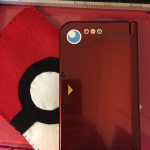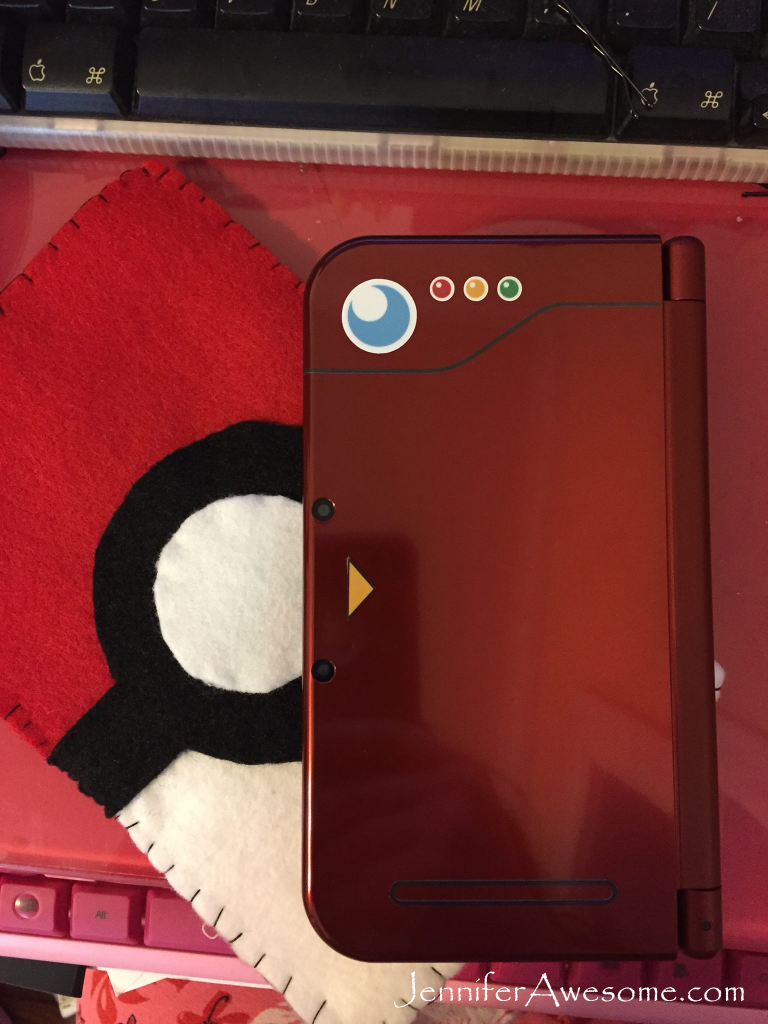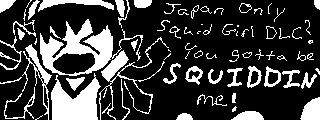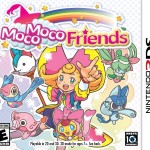
Moco Moco Friends is a new RPG for the Nintendo 3DS developed by Racjin and published by Aksys Games. This game is set in the world of Dreamtopia, a magical place inhabited by adorable creatures called Plushkins, which resemble stuffed animals. You play as a witch named Moco who has just graduated from Plushkin Magic School. Your goal is to become the world’s greatest Plushkin Master.
Moco Moco Friends is similar to Pokemon, in that you collect and battle monsters. You can clearly see how the designs for some of the Plushkins were inspired by Pokemon (compare Scrunchie with Pikachu, for an obvious example). This isn’t necessarily a bad thing, however.
Most of the game revolves around exploring dungeons and battling enemy Plushkins. You can take a team of up to three Plushkins with you, with one additional substitute Plushkin in reserve. The rest of your Plushkins are stored in the Plushkin House in town. To acquire more Plushkin friends, you can sometimes make contracts with them after defeating them in battle. You can also summon new Plushkins by giving yarn to your mentor, Michiru’s Plushkin Konpei. There are a total of 120 Plushkins to befriend.
 During battle, you can attack, use an item, or rearrange your Plushkins’ formation (which allows you to switch an active Plushkin for your substitute Plushkin or reorder your active Plushkins). You may use one item per turn and each Plushkin can use one of their moves. The moves are a lot like the move in similar games, such as Pokemon. Each Plushkin can learn up to four moves, and you can switch older moves out as they level up and learn new moves (sound familiar?). There is also an “auto” option that allows you to have the game automatically choose moves for you, but I don’t recommend using it, as it would take the fun out of the battle. As the Plushkins take damage, bits of stuffing start to come out of their bodies.
During battle, you can attack, use an item, or rearrange your Plushkins’ formation (which allows you to switch an active Plushkin for your substitute Plushkin or reorder your active Plushkins). You may use one item per turn and each Plushkin can use one of their moves. The moves are a lot like the move in similar games, such as Pokemon. Each Plushkin can learn up to four moves, and you can switch older moves out as they level up and learn new moves (sound familiar?). There is also an “auto” option that allows you to have the game automatically choose moves for you, but I don’t recommend using it, as it would take the fun out of the battle. As the Plushkins take damage, bits of stuffing start to come out of their bodies.
At the end of the battle, sometimes one of the Plushkins you have defeated will want to make a contract with you and become your friend. If you are battling a Plushkin that you really want to be friends with, you can give it an item during battle that will increase the likelihood of it wanting to become your friend.
The dungeons are pretty simple (so far at least. I’m still early in the game). You battle your way through a couple floors until you get to the floor containing the boss battle. All of the dungeons I’ve been in so far have been pretty small, though I’m guessing they will get bigger and more complicated as the game progresses. You can revisit dungeons that you have completed as many times as you want to gather more items or to befriend Plushkins that you might have missed.
In town you will find businesses that let you do things such as training your Plushkins, sewing new items, and gardening to create materials. You will also get new quests to progress the story from Michiru and from townspeople called Gurumins.
The graphics are cute, but simple. You will notice lots of fabric- and knit-themed textures throughout the game. The graphical style reminds me a bit of Kirby’s Epic Yarn and Yoshi’s Woolly World.
Aside from Pokemon, comparisons have also been made between Moco Moco Friends and Yo Kai Watch. I haven’t played Yo Kai Watch, so I can’t comment on any similarities.
I haven’t seen much advertising or many reviews for Moco Moco Friends. The only reason I even knew about this game was because Amazon showed it to me as an item I may be interested in. (A game about a witch who trains adorable creatures that look like plushies? Sign me up!)
So far, I am really enjoying Moco Moco Friends. While it isn’t Pokemon, it is still a fun monster collecting RPG. Though the gameplay is simple, there is still plenty to do to keep you entertained. Overall, this game is worth playing if you are a fan of Japanese RPGs and enjoy super cute things. If you are looking for a cute RPG, give Moco Moco Friends a try.