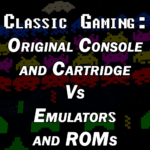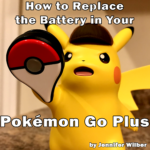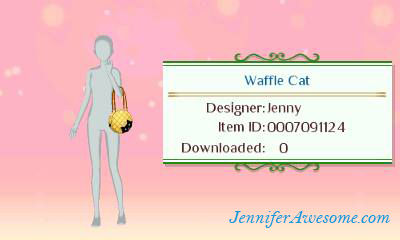I had a great idea for a game that I wish Nintendo would make, even though I know they probably wouldn’t: Style Savvy: Pokémon Edition. It would be just like the regular Style Savvy games, but set in the world of Pokémon, and your customers would be Pokémon trainers looking for outfits for their Pokémon. Some customers would also be looking for matching outfits for themselves and their Pokémon.
The recent announcement of hairstyles for your partner Pokémon in the upcoming Pokémon: Let’s Go games sparked this idea. There have already been Pokémon that can be dressed up in previous Pokémon games, including the “cosplay Pikachu” introduced in Omega Ruby and Alpha Sapphire. Some main series Pokémon games also allow the player to change their own outfit and hairstyle.
Style Savvy: Pokémon Edition would be a spin-off Pokémon/Style Savvy crossover focuses mainly on the dress-up aspects of Pokémon. A hair salon for Pokémon would also be available in the game, much like the hair salon in the previous Style Savvy games.
I know a lot of hardcore Pokémon fans would hate this idea, but there are so many other Pokémon spin-off games. This game idea isn’t any more ridiculous than Pokken Tournament, Pokémon Art Academy, or Pokémon Pinball.
Style Savvy: Pokémon Edition would be popular with a particular niche of Pokémon fans. Style Savvy is more popular than many gamers realize, and Style Savvy: Pokémon Edition would be popular with fans of both series. It may also bring new fans to the Style Savvy series who have never even considered playing a dress up game before but would be interested in a Pokémon version.
There are so many other Pokémon spin off games that have been released over the past couple decades. I think a Pokémon Style Savvy crossover would be an excellent addition to the ever-growing Pokémon game library.
Preferably, this game would be on the Nintendo Switch, rather than 3DS.