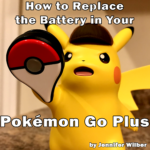
With all the new updates Niantic has recently added to Pokémon Go, many players who have long since abandoned the mobile game are returning to continue their quests to become the ultimate Pokémon master! Unfortunately, since it has been so long since most players have last used their Pokémon Go Plus, the battery in the device is likely to be dead. Fear not! It is incredibly easy to replace the battery in your Pokémon Go Plus as long as you know what battery you need and have a screwdriver handy. I have written an easy-to-follow instructional guide on how to replace the battery in your Pokémon Go Plus so you can quickly get back to catching Pokémon throughout your neighborhood.
How to Replace the Battery in Your Pokémon Go Plus
So your Pokémon Go Plus is dead, but you want to catch some Pokémon. Fear not! It is very easy to replace the battery in the Pokémon Go Plus by following these simple steps.
Niantic has recently released some major updates to the popular augmented reality mobile game Pokémon Go, including more interactivity with other players. Pokémon Go players now have the ability to add friends and send and receive gifts. Players can now also trade with nearby friends. The hope of a more robust trading feature allowing players to trade with faraway friends over the internet finally being added in the near future has also been renewed. With this major update, many Pokémon fans who have long grown bored of Pokémon Go are returning to the game in droves, taking to the streets once more to one day become the very best, like no one ever was.
If you are like me, you were probably excited to dust off your old Pokémon Go Plus device to venture out into the real world outside and begin collecting gifts from PokéStops to send to your friends in the game, only to find that the device’s battery has died since the last time you played. Fear not! It is super easy to replace the battery in your Pokémon Go Plus. You just have to have the right replacement battery and a screwdriver at hand.

Leave a Reply